Overview
Getting Started
The aim of this section is to provide new users a short overview about the basic actions needed for H.323 conferences.
H.323 is a protocol that allows clients to signal each other for communication. It also negotiates audio/video capabilities and establishes the respective audio/video media streams. The term "H.323" is generally used to refer the whole set of protocols used during a connection. For more information, there is a starting point at OpenH323's web site.
The following screenshot shows ohphoneX right after you launched it for the first time. Eventually, you get a warning message concerning NAT and IP Address Translation. You can just ignore this warning right now.
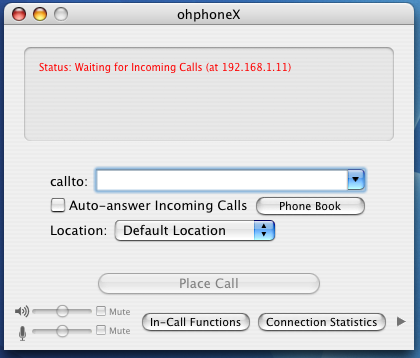
At this point, you are already online and other parties can call you by entering your ip address. (Provided, they are in the same subnet as you. For an in depth discussion of this topic, please see the document about H.323 and ohphoneX Preferences.)
Supposed, you want to make to another person, you may simply enter the person's ip address int the callto: field and press the Place Call - Button. The main window of ohphone now looks like this:
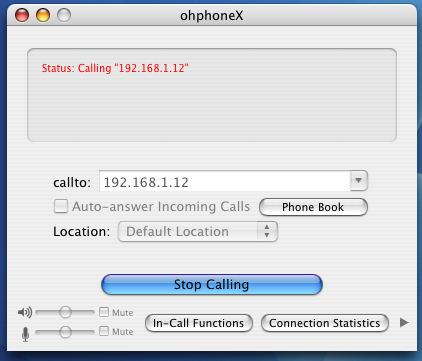
If the other person is online and does accept your call, ohphoneX beeps and indicates that you are in a call. You now should be able to talk to each other. While you are in a call, ohphoneX also displays additional information such as the call duration and the used network bandwidth. The screenshot below shows this:
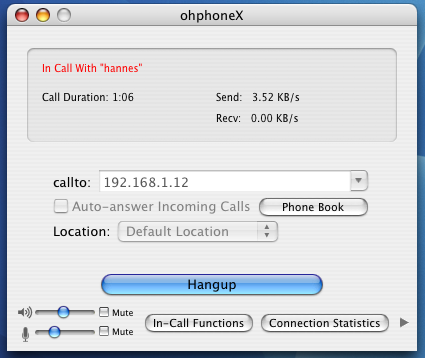
As long as you are not in a call, other persons may call you. When someone makes a call to you, an information panel apperars, asking you whether you want to accept the call or not. If you refuse the call, ohphoneX will simply continue to wait for other calls. If you accept, a connection with the caller is established.
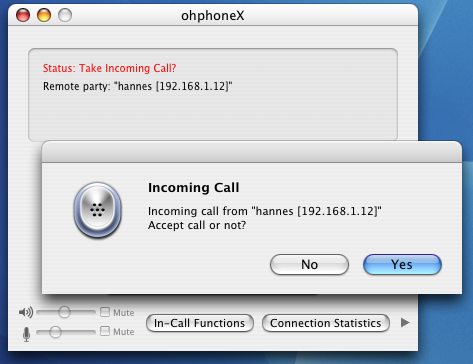
These are all basic steps required for using ohphoneX.
Most likely, you want to use other audio devices such as headphones instead of the Built-in
audio devices and eventually, you plan to use a webcam for video conferences as well.
These topics are covered in depth in the
H.323 and ohphoneX Preferences section.